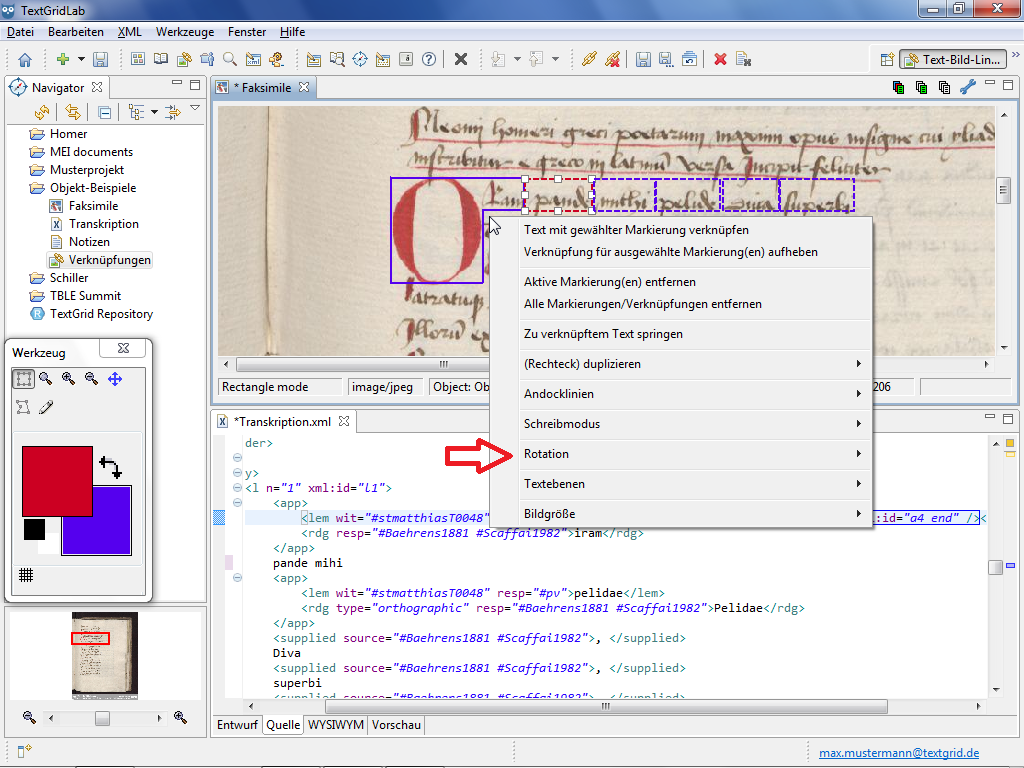Shape Rotation
Rotation von Markierungen
Shape Rotation
As for numerous use cases rectangular shapes are not only needed parallel to the screen the Text Image Link Editor allows you to rotate rectangular shapes. The rotation functions are only provided in the context menu of the Image View, if you have selected at least one rectangular shape.
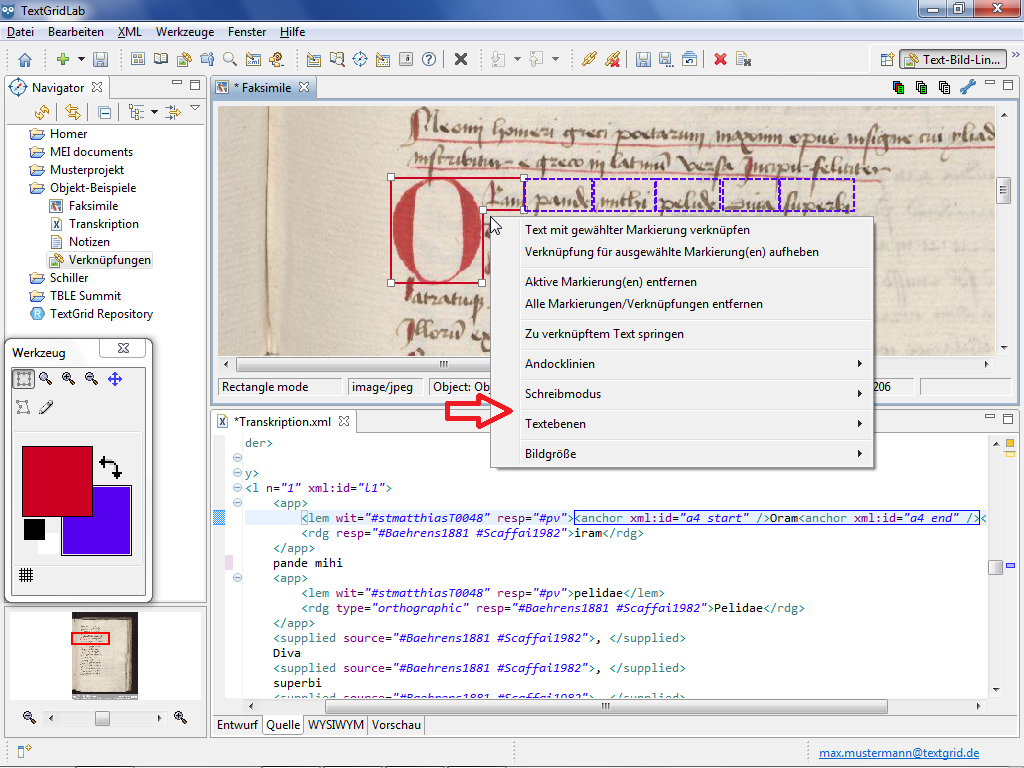
You have two options to rotate rectangular shapes: On the one hand you can choose the subitem "Activate/Deactivate shape rotation mode" under "Shape rotation" in the context menu of the Image View. Then a rotation symbol appears in the center of the selected rectangular shape. Now you can rotate the shape in the desired direction by dragging and releasing the mouse.
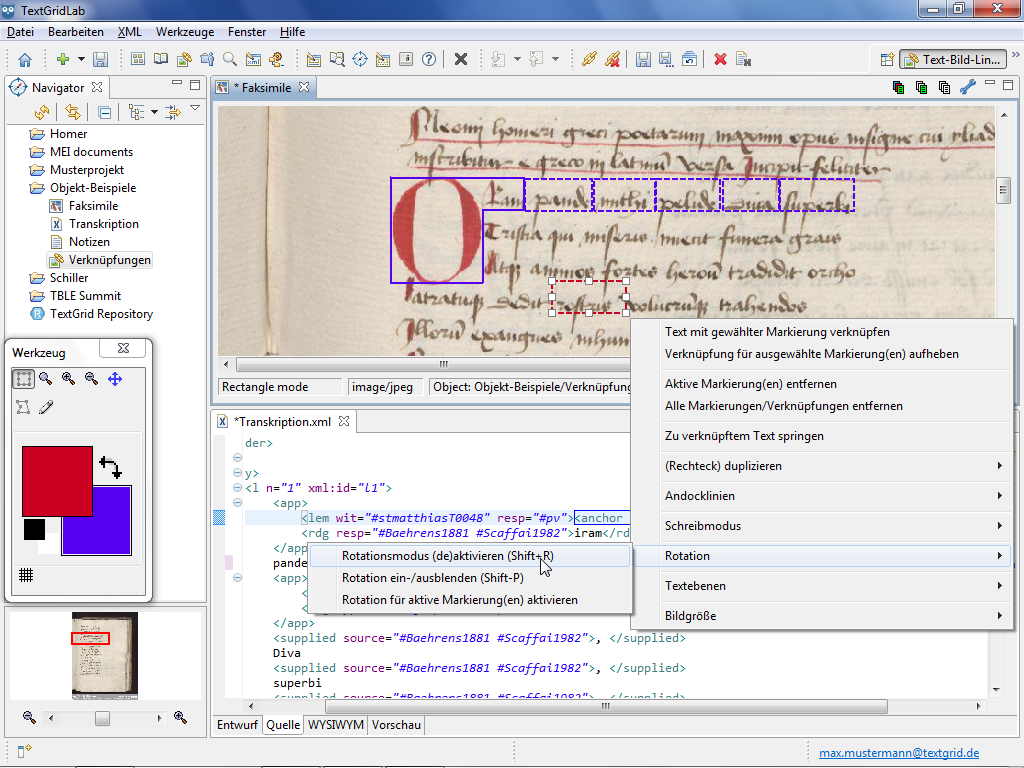
If you have selected multiple rectangular shapes in this way you can only rotate the shape you selected last. To leave the rotation mode choose the subitem "Activate/Deactivate shape rotation mode" in the context menu once again.
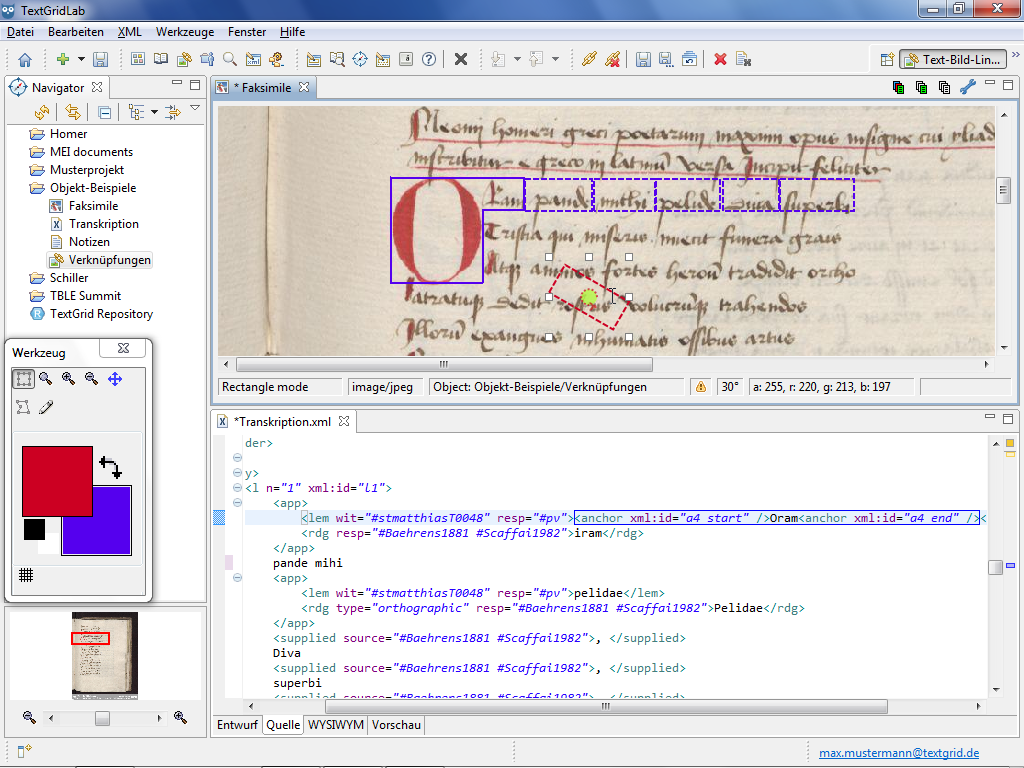
On the other hand you can choose the subitem "Set shape rotation for active selection(s)" in the context menu to open a dialogue window. In this dialogue window you can set the rotation angle for the selected shapes.
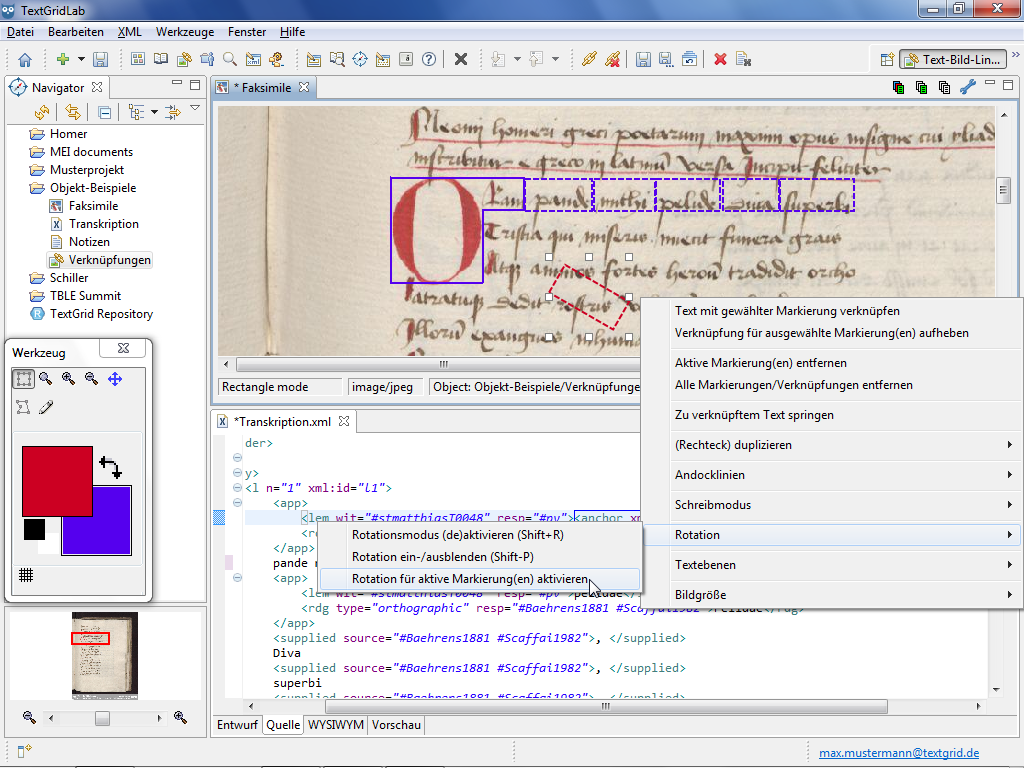
The function can also be used to rotate multiple rectangular shapes simultaneously.
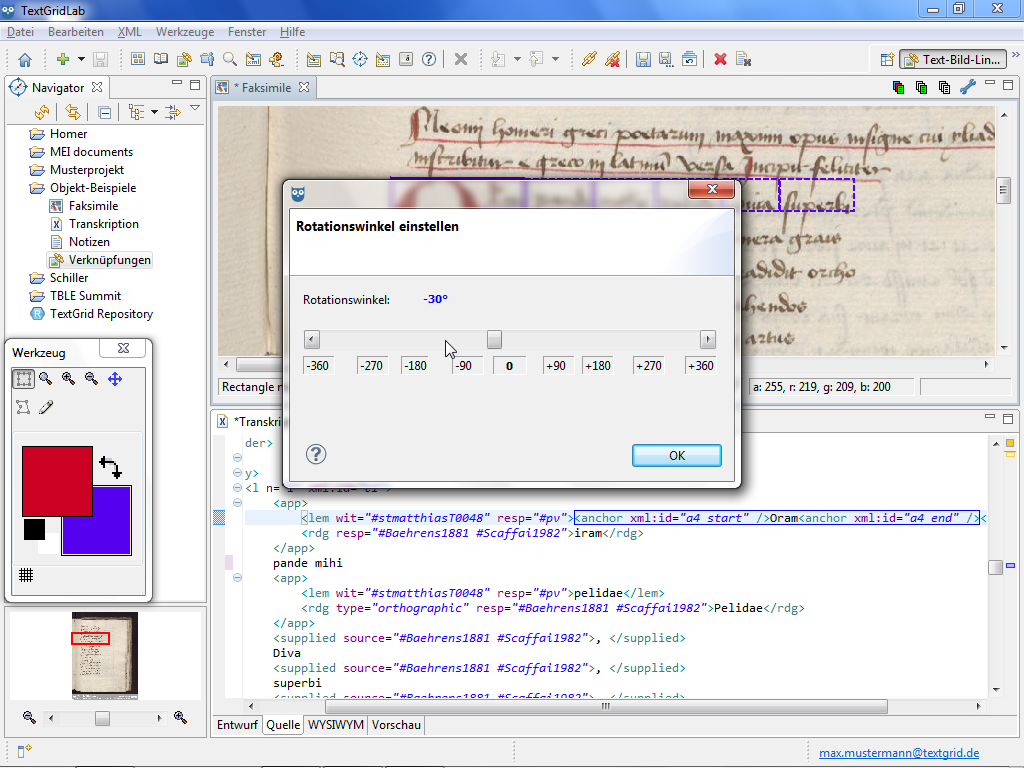
Independently of whether you have activated one of the rotations modes or not, the rotation angle of the lastly selected rectangular shape is displayed in the status bar of the Image View.
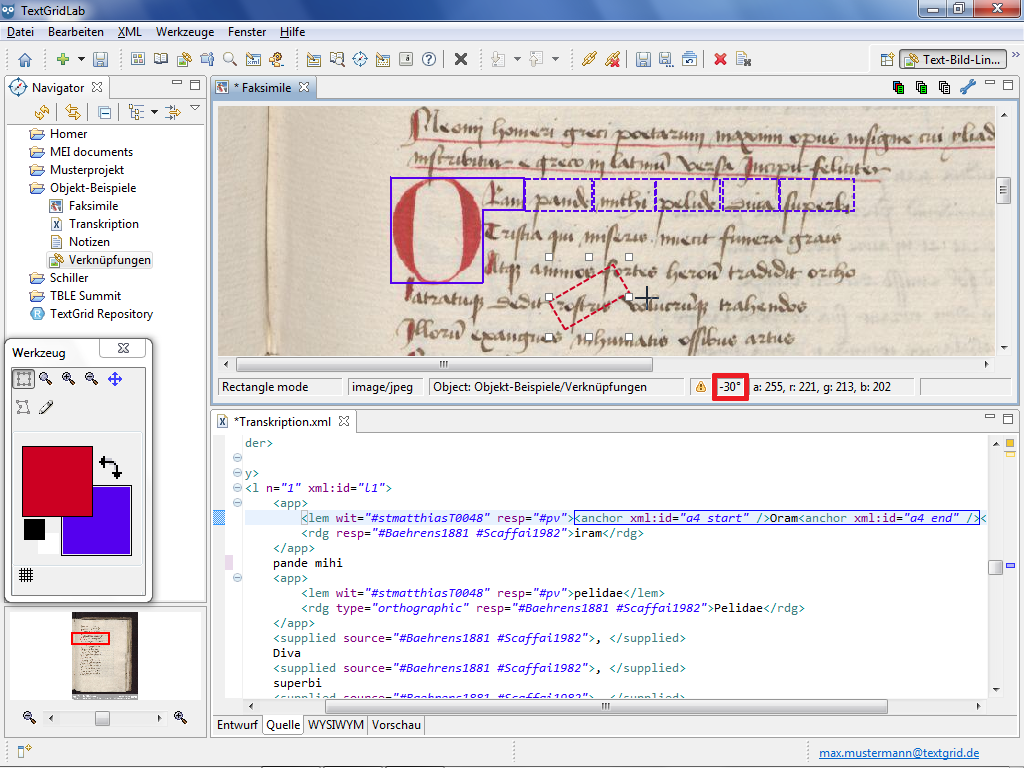
Similar to the orthogonally aligned shapes, rotated rectangular shapes can be cloned in the direction of the current angle. For this purpose you can choose the subitem "Clone active rectangle angled" under "Clone (Rectangle)" in the context menu of the Image View or press Shift+A.
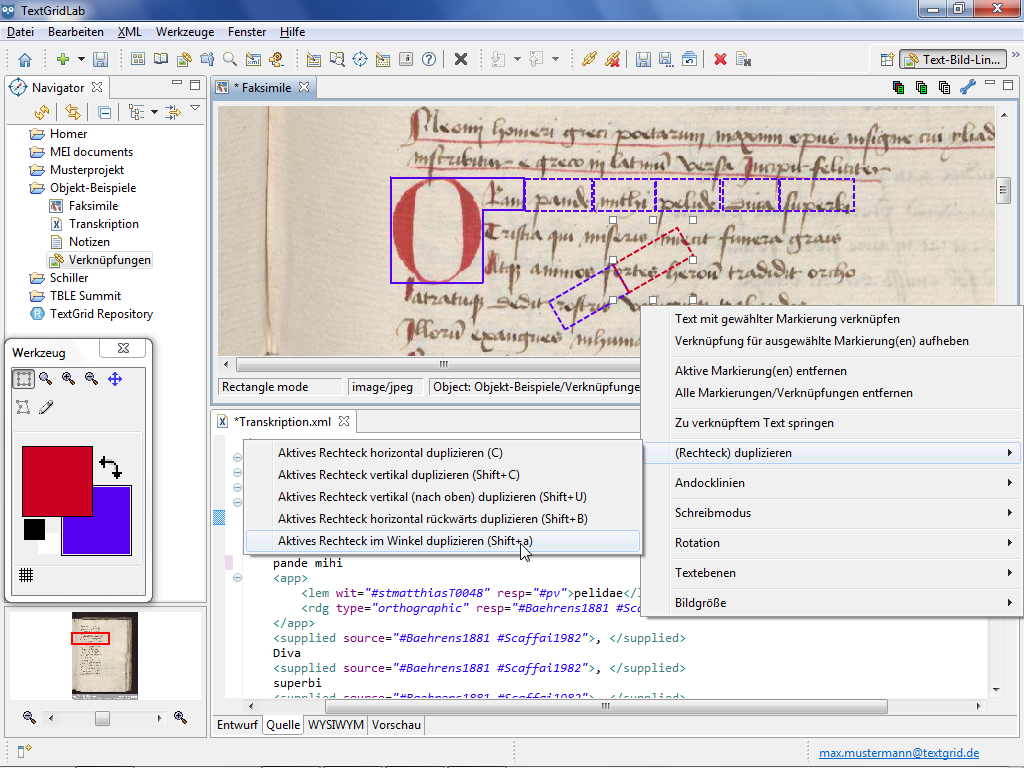
Tutorial-Übersicht
Overview of Tutorial
First Steps in TextGrid
- Installation – Download and System Requirements
- Login – User Name and Password
- Graphical User Interface – Perspectives und Views
- Documentation and Support
Object Administration
- Navigator (Project Administration)
- Create New Project
- User Administration (Rights Management)
- Import of Data (and Re-Import)
- Export of Data
Text Image Link Editor
Cookies und Tracking helfen uns, Ihnen auf unserer Website ein besseres Erlebnis zu ermöglichen.